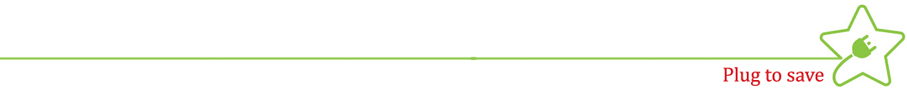Operation & Troubleshooting
Operation
Point remote to GreenStar and press On Button, Green LED will glow.
GreenStar is now ON.
(your TV may also turn on).
GreenStar is now ON.
(your TV may also turn on).
- If the Green is LED Blinking (Blinking Green LED indicates TV is not ON and if not switched ON in 30 secs, GreenStar will go off and save wastage of power),
- Switch ON the TV with remote. The Green LED will be steadily ON.
- TO switch OFF your TV and the STB/DVD: Point the remote to TV and press OFF button (TV remote), TV will go on standby and Green LED will start blinking, GreenStar will turn OFF disconnecting power from TV/STB.
You can reset & teach GreenStar the ON/ OFF keys as many times as you want.
Incase you have forgotten the buttons you earlier programmed or you want to change Remote/Button, disconnect the mains cord (10) from power, reconnect & restart the learn phase (II).
Trouble Shooting
- If the Green LED continues to blink even when TV is ON then change the setting of switch 5 one step lower (i.e. from Hi to Med or from Med to Low) so that Green LED is ON.
- If Green LED is not blinking when TV has just been switched OFF to standby mode, change the setting of switch 5 one step higher (i.e. from med to hi or from low to med) so that Green LED blinks, this is mandatory.
- All three LED's are flashing indicates that GreenStar has gone in error state while Programming :
- This may also happen due to interference cause by light with electronic ballast.
- Reposition GreenStar and follow the programming steps correctly.
- Remote may be in-compatible, try using an alternate remote e.g. of set top box. - Replacing the Fuse : Put off the mains and disconnect GreenStar and check the fuse by opening the fuse holder (11). If required, replace the fuse. Fuse Rating Slow Blow 2A/250 V ( PST2A/250V).
- If after successfully programming GreenStar does not respond to your remote :
- Check Power input to GreenStar,
- Check if you are using correct remote,
- Check remote battery,
- Check if remote is properly pointed towards the IR window while trying to operate ON/OFF,
- Check fuse,
- Check if there is any Tube light with Electronic Ballast whose light is falling on IR window of GreenStar remove interference
- Re-program GreenStar. - If the fault persists even after doing all above and reprogramming contact helpline.
Over Load Protection
- If your TV draws high current (fault), GreenStar will disconnect power and RED LED will blink.
- Please switch off the mains power to GreenStar before restarting. If red LED still blinks call TV technician.
Get GreenStar. Save Power. Save Money.