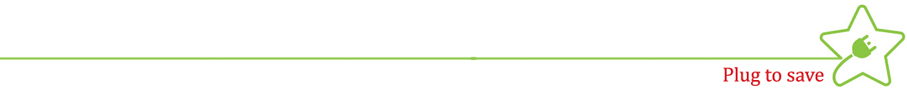Installation & Programming
Installation
- Connect the mains plug of the TV into the socket 8 at the backside of GreenStar.
- Connect mains plug of the STB/DVD, if used, into Socket 9.
- Connect the Plug of the Mains Cord (10) to the Mains Socket (220V AC).
- Switch on the Mains.
Programming GreenStar (Learn Phase)
[GreenStar can be programmed & operated with your TV Remote (preferred) alternately you can use any other remote.]
You have to assign Two different buttons on the chosen remote to switch the GreenStar ON and OFF. The same button cannot be used for ON and OFF.
Please note Remote ON/OFF key should not be selected as OFF key for GreenStar.
If you have selected your TV remote,
we recommend ON button of the
remote for turning GreenStar ON
and
Mute button (or other least used like a colored button) of the remote for turning the GreenStar OFF.
and
Mute button (or other least used like a colored button) of the remote for turning the GreenStar OFF.
A. Press the learn switch (6) with the help of a pointed object like a sharpened pencil.
B. The Amber (yellow) LED(3) now glows indicating that learn mode has started.
C. In a few seconds the Green LED(2) will also glow.
D. With both Amber and Green LED's glowing, point remote to GreenStar and press the designated 'ON Button'.
E. Amber LED steady, Green LED will blink once.
F. Again both the Green LED (2) & the Amber LED (3) will glow.
G. Once again point remote to GreenStar and press 'ON Button'. {Ensure you are pressing same button as in step d}
H. Green LED will blink twice, indicating that the 'ON' key has been set for GreenStar.
I. Now the Red LED(1) will glow.
J. With both Red and Amber LED's glowing,
point remote to GreenStar and press 'Mute
(or your designated OFF) Button'.
K. Amber LED steady, Red LED will blink once.
L. Again both the Red LED (1) & the Amber LED(3) will glow.
L. Again both the Red LED (1) & the Amber LED(3) will glow.
M. Once again point your remote to GreenStar and press 'Mute (or your designated OFF) Button'. {Ensure you are pressing same button as in step 'j'}
N. Red LED will blink twice, indicating that the OFF key has been set for GreenStar.
O. All three LED's will light up once and go off, indicating that learning phase is over.
Setting "TV Type Switch" (5)
Default switch setting is High (for LCD TV 40"& above / CRT TV 29").
Mid position is for mid sized TV (LCD TV 20"to 32" & 21" CRT TV),
Lowest position is for small TV.
Mid position is for mid sized TV (LCD TV 20"to 32" & 21" CRT TV),
Lowest position is for small TV.
Get GreenStar. Save Power. Save Money.